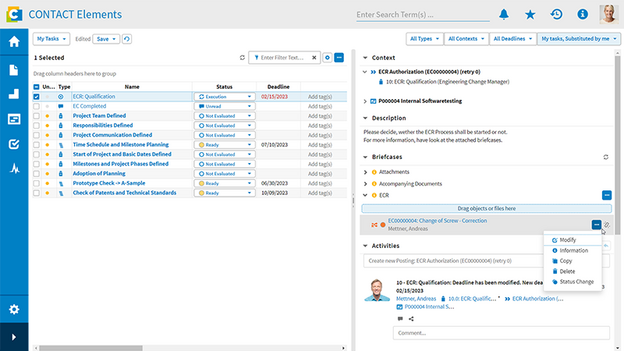Benefits
- Smooth transition from planning to implementation
- Optimum self-organization of project participants
- Combine reliability and agility and maintain an overview in multi-project mode

Use tasks to set the course for a smooth transition from project planning to implementation
Task Management supports you during both project planning and operational implementation. Assign project roles to your team members and perform an initial allocation of the planned tasks to the project roles – possibly even in the project template or document templates. In this way, you predefine the project structure and ensure that the pending tasks are displayed to all assigned roles.
Personal cockpit for users
You can assign tasks to named individuals in the light of your own specific project culture: Your project managers can either allocate tasks directly to individual assigned roles or you can allow a higher level of self-organization and give your personnel greater freedom in the distribution of tasks. The important thing is: With Task Management, all users can see all their pending tasks and checklist items in their personal cockpit at all times.
Task Management supports you during both project planning and operational implementation. Assign project roles to your team members and perform an initial allocation of the planned tasks to the project roles – possibly even in the project template or document templates. In this way, you predefine the project structure and ensure that the pending tasks are displayed to all assigned roles.
Personal cockpit for users
You can assign tasks to named individuals in the light of your own specific project culture: Your project managers can either allocate tasks directly to individual assigned roles or you can allow a higher level of self-organization and give your personnel greater freedom in the distribution of tasks. The important thing is: With Task Management, all users can see all their pending tasks and checklist items in their personal cockpit at all times.
Allow your project participants an optimal self-organization
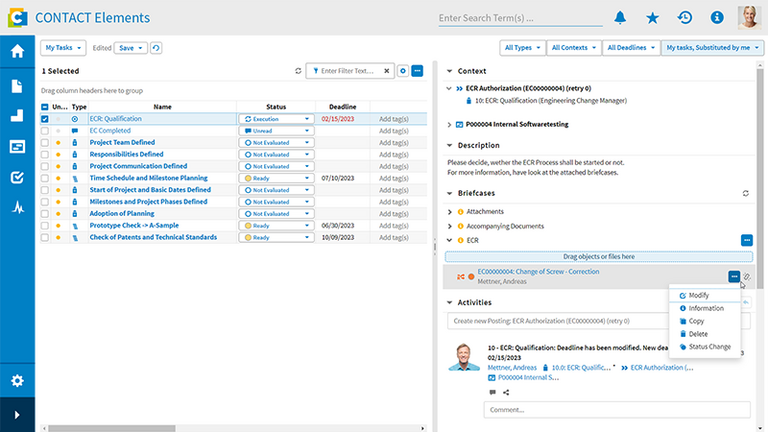
In Task Management, your project members will find their pending tasks – work packages, checklists, open issues, workflow tasks, etc. – displayed in a clearly structured, tabular form. For each task, the Task Manager presents the relevant context information, such as documents or parts, in the detail view. Your employees are able to adapt tasks in the light of special requirements or personal preferences, for example by grouping them together by project, task type or task status or by adding or removing columns. All users can configure and save multiple lookup settings of this type. The additional possibility of marking up tasks with individual tags represents the final step in optimally self-organized task management.
Allow your project participants an optimal self-organization
In Task Management, your project members will find their pending tasks – work packages, checklists, open issues, workflow tasks, etc. – displayed in a clearly structured, tabular form. For each task, the Task Manager presents the relevant context information, such as documents or parts, in the detail view. Your employees are able to adapt tasks in the light of special requirements or personal preferences, for example by grouping them together by project, task type or task status or by adding or removing columns. All users can configure and save multiple lookup settings of this type. The additional possibility of marking up tasks with individual tags represents the final step in optimally self-organized task management.
In Task Management, your project members will find their pending tasks – work packages, checklists, open issues, workflow tasks, etc. – displayed in a clearly structured, tabular form. For each task, the Task Manager presents the relevant context information, such as documents or parts, in the detail view. Your employees are able to adapt tasks in the light of special requirements or personal preferences, for example by grouping them together by project, task type or task status or by adding or removing columns. All users can configure and save multiple lookup settings of this type. The additional possibility of marking up tasks with individual tags represents the final step in optimally self-organized task management.
Connect reliability with agility and keep track of the multi-project mode
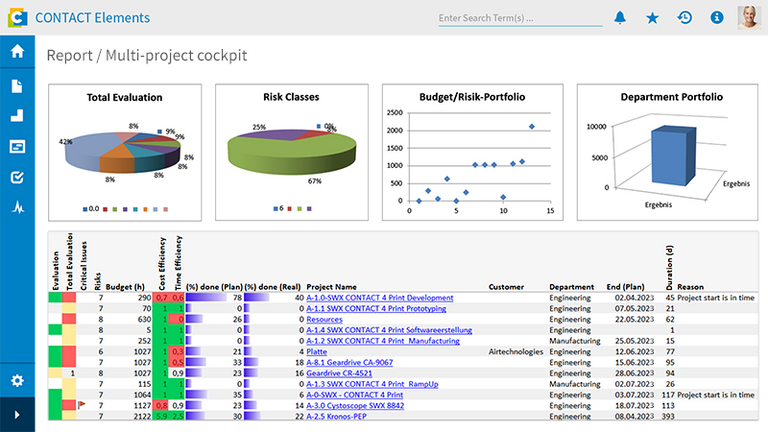
The Task Manager resolves a long-standing conflict of aims in the project management field: Acting simultaneously as a planning and implementation tool, it combines a systematic, reliable approach with self-organization and agility. Your project participants see their tasks displayed in their personal Lookup view exactly when they are due for realization – without first being flooded with detailed information that obscures the important issues.
Feedback from the processing context ‒ Overview in the multi-project cockpit
Task progress can also be reported directly in your task list in the same targeted, "lean" way to support ongoing activity. Various feedback capabilities are available for this. These range from status feedback through the specification of completion levels and on to “traffic light” ratings and comments in the Activity Stream. Thanks to direct feedback from the processing context, project managers receive an up-to-date overview of the progress of each individual project. They can see a full overview in the clearly structured multi-project cockpit and can introduce countermeasures quickly if any problems occur.
Connect reliability with agility and keep track of the multi-project mode
The Task Manager resolves a long-standing conflict of aims in the project management field: Acting simultaneously as a planning and implementation tool, it combines a systematic, reliable approach with self-organization and agility. Your project participants see their tasks displayed in their personal Lookup view exactly when they are due for realization – without first being flooded with detailed information that obscures the important issues.
Feedback from the processing context ‒ Overview in the multi-project cockpit
Task progress can also be reported directly in your task list in the same targeted, "lean" way to support ongoing activity. Various feedback capabilities are available for this. These range from status feedback through the specification of completion levels and on to “traffic light” ratings and comments in the Activity Stream. Thanks to direct feedback from the processing context, project managers receive an up-to-date overview of the progress of each individual project. They can see a full overview in the clearly structured multi-project cockpit and can introduce countermeasures quickly if any problems occur.
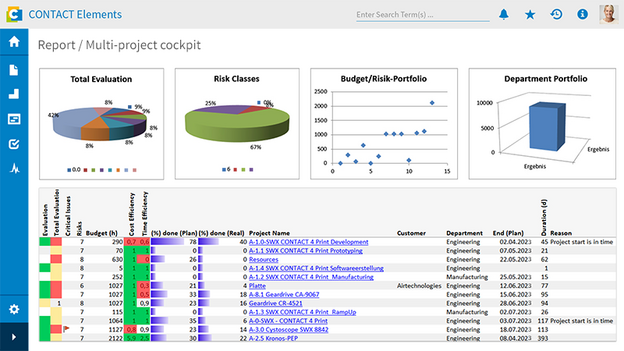
The Task Manager resolves a long-standing conflict of aims in the project management field: Acting simultaneously as a planning and implementation tool, it combines a systematic, reliable approach with self-organization and agility. Your project participants see their tasks displayed in their personal Lookup view exactly when they are due for realization – without first being flooded with detailed information that obscures the important issues.
Feedback from the processing context ‒ Overview in the multi-project cockpit
Task progress can also be reported directly in your task list in the same targeted, "lean" way to support ongoing activity. Various feedback capabilities are available for this. These range from status feedback through the specification of completion levels and on to “traffic light” ratings and comments in the Activity Stream. Thanks to direct feedback from the processing context, project managers receive an up-to-date overview of the progress of each individual project. They can see a full overview in the clearly structured multi-project cockpit and can introduce countermeasures quickly if any problems occur.

Task Management is tool qualified for ISO 26262 standards
CONTACT Elements is tool-qualified by TÜV Nord in accordance with ISO 26262. In addition to the CONTACT Elements platform, the international technology expert has certified the products CIM Database for PLM and Project Office for project management, as well as Task Management and a number of other CONTACT Elements software modules. With this certification, TÜV Nord assures that our software fulfills the requirements of ISO 26262 for standards for software tools for the development of safety-relevant properties.
Related Elements
Processes: simultaneously fast, agile and reliable
Use status monitoring for results of guaranteed validity
Control operating sequences with Workflows and Task Manager and cut your lead times
Combine process standards with agile elements to create processes that work well in practice
Ensure the clear, transparent planning of project and program dates using Gantt charts
Create your scheduling quickly and efficiently using Gantt charts and templates
Define the timeframe and plan the detailed dates "bottom-up" in line with the specifications
Plan your projects from multi-project management through to scheduling details with optional views, settings and procedures
Effectively combine project management and project execution
Generate the work breakdown quickly and easily from the appropriate project templates
Help managers, planners and specialist employees to work closely together
You can also link the work breakdown structure to results, resources and quality planning
Effectively promote agile proceedings in projects by supporting hybrid methods
Optimally combine agility and reliability with hybrid methodology
Promote self-organized procedures with task boards
Seamlessly combine classic management and agile workflows
Further information
Would you like to find out more about this topic? Choose one of the following information offers.