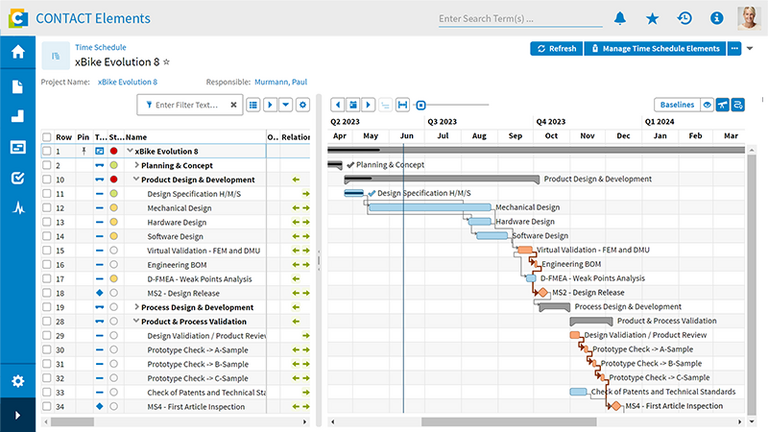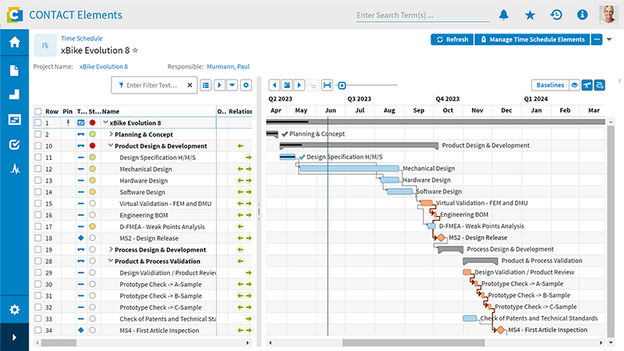Project documentation often fails because collecting the information from different sources is demanding in terms of time and effort. If, on the other hand, you use document templates to structure your projects, the project documentation can be created from the project structure plan using the templates stored for the completion of tasks. The deliverable documents are stored directly in the projects and are available in a structured form along with all the relevant information, such as status, change information, reference to the product, metadata, etc.
Single source of truth – all the documents in a single system
The principle of a single source of truth makes creating documentation much easier. When you document degrees of completion and evaluations, make changes to planning, work through checklists and store documents, everything is done in one and the same system. This means that all relevant data and documents are available in a single source directly in the project. The project documentation grows automatically during the course of the project – or can at least be gathered together easily. You can use filter and grouping functions to quickly and easily collate your project documentation and avoid subsequent time-consuming modifications.